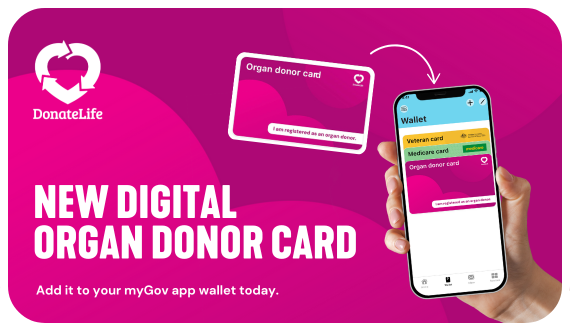
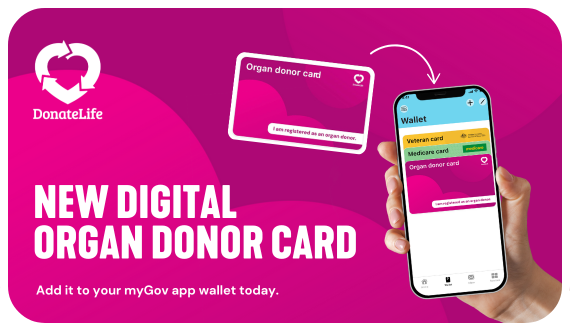
You can now add a digital version to your myGov app wallet by following these steps:
- Make sure you’ve linked your Medicare online account to myGov.
- Download and set up the myGov app if you don’t already have it.
- After signing in to the app, select ‘Wallet’ on the home screen, then tap the plus sign in the top right corner of the app.
- Follow the steps to add items to your wallet.
- Once your donor card is in the myGov app wallet, you can easily check and update your donation preferences.
Your donor card shows that you’ve registered as an organ and tissue donor. You don’t need to carry the card to become a donor, but it’s useful for helping you start discussions about organ and tissue donation with your family.
Learn more about the myGov app by visiting the myGov website.
